Verifying link status
1. Remove the cables from two of the channels and replace with a crossover test cable connected as shown below:
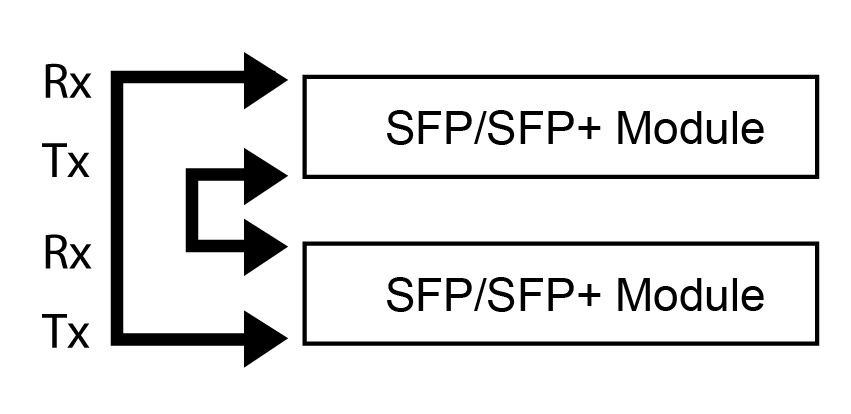
2. If the two links are established, this will indicate that both channels, including the SFP/SFP+ modules, are functional. An external connection issue should then be investigated.
If both links are NOT established using the Link Status test steps above, users of fiber SFP/SFP+ modules may attempt a further test to isolate individual SFP/SFP+ modules.
NOTE: Both the Rx and Tx sides of the connection are contained in a single jack for 1000Base-TX SFPs/SFP+ modules. The following steps can only be used to test fiber SFP (SX or LX) and SFP+ modules, which have separate Rx and Tx connectors.
To test fiber SFP/SFP+ modules individually:
1. Connect the crossover test cable as shown below:
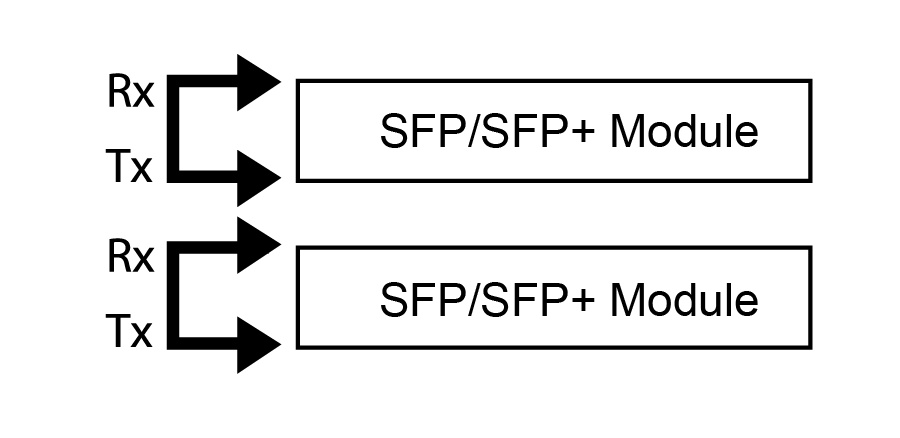
2. Each channel should auto-negotiate with itself, turning its Link Status LED on.
3. If a single failing channel is identified, substitute the corresponding channel’s SFP/SFP+ module.
4. If substitution of the SFP/SFP+ modules does not resolve the problem, replace the card.